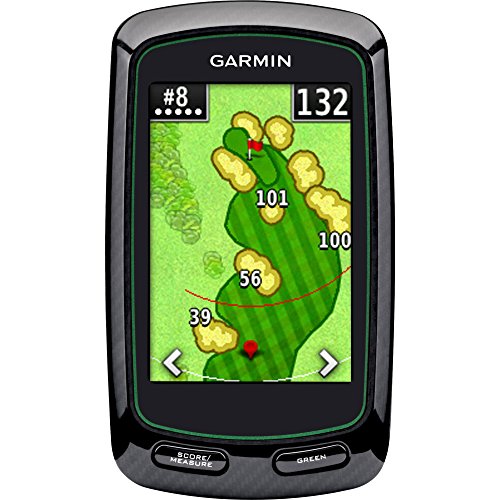When we first heard the expression, “paralysis by analysis, ” we weren’t sure what to think. We knew how to sift information during a bike ride. Then we saw the SRM PC V computer. Four lines of data at all times, plus a fifth line that toggles between two different metrics. Brain pain. You were supposed to look at all that and still ride? We’re not piloting a passenger jet. Garmin made the Edge 500 for people who were overwhelmed by the 705. Some were overwhelmed by all the data; some were overwhelmed by the size. The 500 is a nice size that can give you plenty of info but can keep it in check. The 500 is a great stand-alone bike computer that allows you pretty tremendous flexibility in terms of what you track on your ride. There are three fully-customizable ride screens, each holding up to 8 lines of data. You can run one or two or three, and so on if you want. The 500 isn’t telling you what data should go with other data. You can choose it on your own. You want to run temperature and cadence? You can do it. As the unit comes, you can get times, temperature, altitude, gradient, speed, cadence, and all the combinations you can think of in terms of averaging. You can pair up the 500 with any ANT+ enabled powermeter, which at this moment means iBike, PowerTap, Quarq, and SRM, and add power data as well. The 500, while GPS-enabled, does not have mapping capabilities on the computer, so you can neither see a map nor have it dictate a route. The unit also doesn’t have a virtual training partner feature. It will, however map your coordinates so you can see the ride after it’s over. The unit works with Garmin’s own Garmin Training Center program. The program is a free download from Garmin’s website and is compatible with PC’s running Windows XP or newer and with Intel-based Macs running OS X 10. 4 or later. The data can also be uploaded to the Garmin Connect website for free, and to both WKO+ and TrainingPeaks. The Edge 500 measures 1. 9in wide by 2. 7in high by . 85in …
|
368 of 372 people found the following review helpful
A new level of bike computer (and more), By
This review is from: Garmin Edge 500 Cycling GPS (Neutral Color) (Sports)
I got this unit to upgrade the tracking of my workouts and to start using a heart rate monitor to get more out of the time I was spending exercising. I was wary of plunking out the bucks for this because there are plenty of stories of the unit not working very well. It seemed from reviews it was great or it was worthless depending on the luck of the draw. So I made sure to buy it from a place with a very liberal return policy. Overview The overall construction seems pretty good. The unit seems well sealed, has a large screen and a nice backlight. There are 4 control buttons, two on each side. The buttons on the left generally activate or conform menu items, the buttons on the right are used for navigation. The buttons require a firm press and have a muted click, you won’t be hitting them accidentally. Actually trying to hit them while riding is a tad difficult. Underneath at the bottom of the unit there is a rubber stopper that plugs a mini-usb port. This port is used for data transfer as well as charging. The mount is simple and awesome. There is a base piece with a formed rubber pad that goes beneath it. There are four hooks on the mount and you get a bag full of elastomeric gasket seal like rubber bands. You simply put the base piece where you want it and hook the band to one hook, stretch it around your bar/stem and hook it to the hook on the other side. Two bands and your done. Clicking the unit in is easy, press it in and rotate 90 degrees. The mount is secure, flexible and easy, I can’t believe that more bike items don’t use this mount, it really allows me to put it places I could never think of. On one of my bikes the handlebars were taken up with lights but I am able to put this mount ON TOP OF a Bike Planet safety light which is cylinder shaped. Clamps on with no problem. On my other bike I have it attached to the basket mounting bracket, good luck at doing that with any other mount. If only all mounts were this good. The unit comes with two complete mounts standard. The battery is an integral Li-ion unit that is not user accessible or replaceable. Its supposedly good for up to 18 hours and has a charge % listed. I ran it for 2.5 hours with occasional backlight use and it went from 100% to 87%. The battery can be charged with the included adaptor or from a computer USB port. Some people criticize the unit for not having a replaceable battery. I don’t think that’s such a big deal, the life is long, the battery will last for years before needing replacement. When you consider how much power these units usually use if ran on CR-2032’s or other similar batteries you’d rack up quite a battery bill over the life of the unit and it wouldn’t be nearly as well sealed. The size of the unit would rule out AA or AAA’s without making it much bigger. Features What is really nice is that you have three possible screens to look at. Each screen can be configured with whatever information you want. You can select to display anywhere between 1 and 8 pieces of information. 5 seems to be optimal in that you can get a large amount of screen space for your single most important info and then 4 smaller bits in other boxes. Each time you switch screens the backlight comes on which is great at night (this can be turned off). The process for choosing info is not exactly intuitive or friendly but it works after you figure it out (hint>Bike settings>Data fields). To get more accurate calorie count you will need to enter some data about yourself (height, weight, age etc). Don’t forget your bike information, the weight of your bike probably affects it as well. Use Using the unit on the ride is easy enough. Turn it on, it boots up in a few seconds and has your satellites locked shortly thereafter. Usually less than 10 seconds. Being GPS based you don’t need to program in wheel size or mess with sensors. Its easy to transfer from bike to bike and can hold 3 bike profiles. I have the auto pause turned on so I hit start and then ride without worry. At the end of the ride I hit stop. You won’t “accidentally” clear your data because you have to press and hold the clear button for 3 seconds and it shows you a countdown. Computer Interface
79 of 81 people found the following review helpful
Great computer, but screen quality could be improved, By
This review is from: Garmin Edge 500 Cycling GPS (Electronics)
This is a great bike computer with tons of amazing features. My only complaint about the unit itself is that the screen quality could be improved. It is not clear and easy to read – especially when you just want to glance down and see information. You really need to take your eyes off of the road for a moment or two to figure out what fields you are viewing and what they say.
I have not had any problems at all with the function of the unit. It easily found satelites and is pretty obvious how to configure. I really like the ability to connect this to my computer after rides and keep a detailed log of my rides. I gave the software three stars because it is very buggy and still quite rough around the edges. I purchased the Garmin Heart Rate Monitorseparately. I do not have the Garmin GSC 10 Speed/Cadence Bike Sensor– it seems unnecessary for me. I don’t really have a need to monitor my cadence and the speed measurements from the gps are very accurate – even on trails under pretty heavy foliage. I don’t use this on a trainer. I would strongy suggest that anyone who is considering this purchase make sure they visit the Garmin Edge 500 Forum on the Garmin website. You will learn more there than you ever wanted to know about the device. The DC Rainmaker blog also has an excellent detailed write-up. As far as size, it is roughly the same size as my old Planet Bike Protege 9.0 9-Function Bike Computer with 4-Line Display and Temperature. The mount couldn’t be easier. It uses two rubber bands to attach the base to the handlebars or stem. The unit locks into the base with a 90 degree twist – very easy and secure. It comes with tons of extra bands and I threw an extra set in my seat bag – just in case. 0
69 of 78 people found the following review helpful
Just what I expected, By
This review is from: Garmin Edge 500 Cycling GPS (Electronics)
The Garmin Edge 500 is just what I expected it to be. I think it was the most anticipated GPS/cycle computer from Garmin. It’s small and pretty does the all the things (and some more) that you expect a cycle computer to do. To begin with the size of the computer was a little larger that what I expected it to be, but having said that, it fits perfectly fine on my handle bar stem and note I have a short stem (80 mm). I did my first ride with it a while ago and it was pretty much ready to go from the box it arrived it in. It did not have any difficulties acquiring sattelites, and easily paired with the Garmin Heart Rate monitor and the Bontrager Duotrap cadence/speed sensor. Did not see any drops in signal during my ride, something that I would see with the previous Garmin that I had. You have three screens which you can 8 fields of data per screen. So you can monitor 24 data sets real time during your ride. There are far more options than I can list here, just to keep it short it’s a plenty.
I personally am upgrading from a Forerunner 50 and I think this is just great! I think that everyone will be pleasantly surprised by the capabilities of this device except for the Edge 705 owners who will feel it is a downgrade for the lack of maps (which it is). 0 |